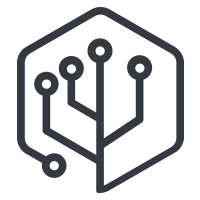 Enhanced JavaxScriptRunner, Junit, docs, Javadoc
JavaxScriptRunner:
- Better compiled script reference name to avoid reference name
collision, project wide : execName + ".compiled." +
getScript().hashCode() + "." + getProject().hashCode();
ScriptDef:
- Fixed Javadoc + use of 3rd person
[(oracle style
guideline)](http://www.oracle.com/technetwork/articles/java/index-137868.html#styleguide)
Task manual: documentation for `encoding` and `compiled` options.
- `encoding` : script.html, scriptdef.html, conditions.html,
selectors.html, mapper.html, filterchain.html
- `compiled` : scriptdef.html
Added source file `encoding` option on:
- org.apache.tools.ant.taskdefs.optional.Script
- org.apache.tools.ant.types.optional.AbstractScriptComponent
(inherited by ScriptCondition, ScriptMapper)
- org.apache.tools.ant.types.optional.ScriptFilter
- org.apache.tools.ant.types.optional.ScriptSelector
Test units :
- org.apache.tools.ant.taskdefs.optional.script.ScriptDefTest,
script.xml : src + encoding
- org.apache.tools.ant.taskdefs.optional.RhinoScriptDefTest,
scriptdef.xml : src + encoding, compiled
- new file: src/etc/testcases/taskdefs/optional/script/heavy-script.js
9 years ago 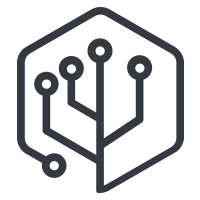 Enhanced JavaxScriptRunner, Junit, docs, Javadoc
JavaxScriptRunner:
- Better compiled script reference name to avoid reference name
collision, project wide : execName + ".compiled." +
getScript().hashCode() + "." + getProject().hashCode();
ScriptDef:
- Fixed Javadoc + use of 3rd person
[(oracle style
guideline)](http://www.oracle.com/technetwork/articles/java/index-137868.html#styleguide)
Task manual: documentation for `encoding` and `compiled` options.
- `encoding` : script.html, scriptdef.html, conditions.html,
selectors.html, mapper.html, filterchain.html
- `compiled` : scriptdef.html
Added source file `encoding` option on:
- org.apache.tools.ant.taskdefs.optional.Script
- org.apache.tools.ant.types.optional.AbstractScriptComponent
(inherited by ScriptCondition, ScriptMapper)
- org.apache.tools.ant.types.optional.ScriptFilter
- org.apache.tools.ant.types.optional.ScriptSelector
Test units :
- org.apache.tools.ant.taskdefs.optional.script.ScriptDefTest,
script.xml : src + encoding
- org.apache.tools.ant.taskdefs.optional.RhinoScriptDefTest,
scriptdef.xml : src + encoding, compiled
- new file: src/etc/testcases/taskdefs/optional/script/heavy-script.js
9 years ago 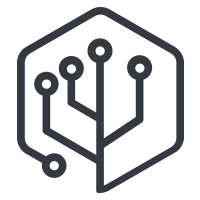 Enhanced JavaxScriptRunner, Junit, docs, Javadoc
JavaxScriptRunner:
- Better compiled script reference name to avoid reference name
collision, project wide : execName + ".compiled." +
getScript().hashCode() + "." + getProject().hashCode();
ScriptDef:
- Fixed Javadoc + use of 3rd person
[(oracle style
guideline)](http://www.oracle.com/technetwork/articles/java/index-137868.html#styleguide)
Task manual: documentation for `encoding` and `compiled` options.
- `encoding` : script.html, scriptdef.html, conditions.html,
selectors.html, mapper.html, filterchain.html
- `compiled` : scriptdef.html
Added source file `encoding` option on:
- org.apache.tools.ant.taskdefs.optional.Script
- org.apache.tools.ant.types.optional.AbstractScriptComponent
(inherited by ScriptCondition, ScriptMapper)
- org.apache.tools.ant.types.optional.ScriptFilter
- org.apache.tools.ant.types.optional.ScriptSelector
Test units :
- org.apache.tools.ant.taskdefs.optional.script.ScriptDefTest,
script.xml : src + encoding
- org.apache.tools.ant.taskdefs.optional.RhinoScriptDefTest,
scriptdef.xml : src + encoding, compiled
- new file: src/etc/testcases/taskdefs/optional/script/heavy-script.js
9 years ago |
123456789101112131415161718192021222324252627282930313233343536373839404142434445464748495051525354555657585960616263646566676869707172737475767778798081828384858687888990919293949596979899100101102103104105106107108109110111112113114115116117118119120121122123124125126127128129130131132133134135136137138139140141142143144145146147148149150151152153154155156157158159160161162163164165166167168169170171172173174175176177178179180181182183184185186187188189190191192193194195196197198199200201202203204205206207208209210211212213214215216217218219220221222223224225226227228229230231232233234235236237238239240241242243244245246247248249250251252253254255256257258259260261262263264265266267268269270271272273274275276277278279280281282283284285286287288289290291292 |
- <!--
- Licensed to the Apache Software Foundation (ASF) under one or more
- contributor license agreements. See the NOTICE file distributed with
- this work for additional information regarding copyright ownership.
- The ASF licenses this file to You under the Apache License, Version 2.0
- (the "License"); you may not use this file except in compliance with
- the License. You may obtain a copy of the License at
-
- http://www.apache.org/licenses/LICENSE-2.0
-
- Unless required by applicable law or agreed to in writing, software
- distributed under the License is distributed on an "AS IS" BASIS,
- WITHOUT WARRANTIES OR CONDITIONS OF ANY KIND, either express or implied.
- See the License for the specific language governing permissions and
- limitations under the License.
- -->
- <html>
-
- <head>
- <meta http-equiv="Content-Language" content="en-us">
- <link rel="stylesheet" type="text/css" href="../stylesheets/style.css">
- <title>Scriptdef Task</title>
- </head>
-
- <body>
-
- <h2 id="script">Scriptdef</h2>
- <h3>Description</h3>
- <p><code>Scriptdef</code> can be used to define an Apache Ant task using a scripting language. Ant
- scripting languages supported by <a href="https://jakarta.apache.org/bsf" target="_top">Apache
- BSF</a>
- or <a href="https://jcp.org/aboutJava/communityprocess/maintenance/jsr223/223ChangeLog.html">JSR
- 223</a> may be used to define the script. <code>Scriptdef</code> provides a mechanism to encapsulate
- control logic from a build within an Ant task minimizing the need for providing control style tasks
- in Ant itself. Complex logic can be made available while retaining the simple structure of an Ant
- build file. <code>Scriptdef</code> is also useful for prototyping new custom tasks. Certainly as the
- complexity of the script increases it would be better to migrate the task definition into a Java
- based custom task.</p>
-
- <p><strong>Note</strong>: This task depends on external libraries not included in the Ant
- distribution. See <a href="../install.html#librarydependencies">Library Dependencies</a> for more
- information.</p>
-
- <p>The attributes and nested elements supported by the task may be defined
- using <code><attribute></code> and <code><element></code> nested elements. These are
- available to the script that implements the task as two collection style script
- variables <code>attributes</code> and <code>elements</code>. The elements in
- the <code>attributes</code> collection may be accessed by the attribute
- name. The <code>elements</code> collection is accessed by the nested element name. This will return
- a list of all instances of the nested element. The instances in this list may be accessed by an
- integer index.</p>
-
- <p><strong>Note</strong>: Ant will turn all attribute and element names into all lowercase names, so
- even if you use <var>name</var>=<q>SomeAttribute</q>, you'll have to use <q>someattribute</q> to
- retrieve the attribute's value from the <code>attributes</code> collection.</p>
-
- <p>The name <code>self</code> (<em>since Ant 1.6.3</em>) is a pre-defined reference to
- the <code>scriptdef</code> task instance. It can be used for logging, or for integration with the
- rest of Ant. the <code>self.text attribute</code> contains any nested text passed to the script</p>
-
- <p>If an attribute or element is not passed in, then <code>attributes.get()</code>
- or <code>elements.get()</code> will return null. It is up to the script to perform any checks and
- validation. <code>self.fail(String message)</code>can be used to raise
- a <code>BuildException</code>.</p>
-
- <p>The name <code>project</code> is a pre-defined reference to the Ant Project. For more information
- on writing scripts, please refer to the <a href="script.html"><code><script></code></a>
- task.</p>
-
- <h3>Parameters</h3>
- <table class="attr">
- <tr>
- <th>Attribute</th>
- <th>Description</th>
- <th>Required</th>
- </tr>
- <tr>
- <td>name</td>
- <td>the name of the task to be created using the script</td>
- <td>Yes</td>
- </tr>
- <tr>
- <td>language</td>
- <td>The programming language the script is written in. Must be a supported Apache BSF or JSR
- 223 language</td>
- <td>Yes</td>
- </tr>
- <tr>
- <td>manager</td>
- <td>The script engine manager to use. See the <a href="../Tasks/script.html">script</a> task
- for using this attribute.</td>
- <td>No; default is <q>auto</q></td>
- </tr>
- <tr>
- <td>src</td>
- <td>The location of the script as a file, if not inline</td>
- <td>No</td>
- </tr>
- <tr>
- <td>encoding</td>
- <td>The encoding of the script as a file. <em>since Ant 1.10.2</em>.</td>
- <td>No; defaults to default JVM character encoding</td>
- </tr>
- <tr>
- <td>compiled</td>
- <td>If true, the script is compiled before the first evaluation for faster multiple executions,
- on the condition that the <var>manager</var> is <q>javax</q> and the target engine
- implements <code>javax.script.Compilable</code>. Note that the <q>bsf</q> manager may
- automatically compile the script. <em>since Ant 1.10.2</em>.</td>
- <td>No; defaults to <q>false</q></td>
- </tr>
- <tr>
- <td>uri</td>
- <td>The XML namespace uri that this definition should live in.</td>
- <td>No</td>
- </tr>
- <tr>
- <td>classpath</td>
- <td>The classpath to pass into the script.</td>
- <td>No</td>
- </tr>
- <tr>
- <td>classpathref</td>
- <td>The classpath to use, given as a <a href="../using.html#references">reference</a> to a path
- defined elsewhere.
- <td>No</td>
- </tr>
- <tr>
- <td>loaderRef</td>
- <td>the name of the loader that is used to load the script, constructed from the specified
- classpath. This allows multiple script definitions to reuse the same class loader.
- </td>
- <td>No</td>
- </tr>
- </table>
-
- <h3>Nested elements</h3>
- <h4>attribute</h4>
- <table class="attr">
- <tr>
- <th>Attribute</th>
- <th>Description</th>
- <th>Required</th>
- </tr>
- <tr>
- <td>name</td>
- <td>the name of the attribute</td>
- <td>Yes</td>
- </tr>
- </table>
-
- <h4>element</h4>
- <table class="attr">
- <tr>
- <th>Attribute</th>
- <th>Description</th>
- <th>Required</th>
- </tr>
- <tr>
- <td>name</td>
- <td>the name of the nested element to be supported by the task defined by the script</td>
- <td>Yes</td>
- </tr>
- <tr>
- <td>classname</td>
- <td>the classname of the class to be used for the nested element. This specifies the class
- directly and is an alternative to specifying the Ant type name.</td>
- <td>No</td>
- </tr>
- <tr>
- <td>type</td>
- <td>This is the name of an Ant task or type which is to be used when this element is to be
- created. This is an alternative to specifying the class name directly. If the type is in a
- namespace, the URI and a <q>:</q> must be prefixed to the type. For
- example <var>type</var>=<q>antlib:example.org:newtype</q></td>
- <td>No</td>
- </tr>
- <tr>
- <td>any resource or resource collection</td>
- <td><em>Since Ant 1.7.1</em>, this task can load scripts from any resource supplied as a nested
- element.</td>
- <td>No</td>
- </tr>
- </table>
-
- <h4>classpath</h4>
- <p>See the <a href="../Tasks/script.html">script</a> task for using this nested element.</p>
-
- <h3>Examples</h3>
-
- <p>The following definition creates a task which supports an attribute called <var>attr</var> and
- two nested elements, one being a fileset and the other a path. When executed, the resulting task
- logs the value of the attribute and the <var>basedir</var> of the first fileset.</p>
-
- <pre>
- <scriptdef name="scripttest" language="javascript">
- <attribute name="attr1"/>
- <element name="fileset" type="fileset"/>
- <element name="path" type="path"/>
- <![CDATA[
-
- self.log("Hello from script");
- self.log("Attribute attr1 = " + attributes.get("attr1"));
- self.log("First fileset basedir = "
- + elements.get("fileset").get(0).getDir(project));
-
- ]]>
- </scriptdef>
-
- <scripttest attr1="test">
- <path>
- <pathelement location="src"/>
- </path>
- <fileset dir="src"/>
- <fileset dir="main"/>
- </scripttest></pre>
-
- <p>The following variation on the above script lists the number of fileset elements and iterates
- through them</p>
- <pre>
- <scriptdef name="scripttest2" language="javascript">
- <element name="fileset" type="fileset"/>
- <![CDATA[
- filesets = elements.get("fileset");
- self.log("Number of filesets = " + filesets.size());
- for (i = 0; i < filesets.size(); ++i) {
- self.log("fileset " + i + " basedir = "
- + filesets.get(i).getDir(project));
- }
- ]]>
- </scriptdef>
-
- <scripttest2>
- <fileset dir="src"/>
- <fileset dir="main"/>
- </scripttest2></pre>
-
- <p>When a script has a syntax error, the <code>scriptdef</code> name will be listed in the
- error. For example in the above script, removing the closing curly bracket would result in this
- error</p>
-
- <pre>build.xml:15: SyntaxError: missing } in compound
- statement (scriptdef <code><scripttest2></code>; line 10)</pre>
-
- <p>Script errors are only detected when a <code>script</code> task is actually executed.</p>
- <p>The next example does uses nested text in Jython. It also declares the script in a new xml
- namespace, which must be used to refer to the task. Declaring scripts in a new namespace guarantees
- that Ant will not create a task of the same (namespace,localname) name pair.</p>
-
- <pre>
- <target name="echo-task-jython">
- <scriptdef language="jython"
- name="echo"
- uri="http://example.org/script">
- <![CDATA[
- self.log("text: " +self.text)
- ]]>
- </scriptdef>
- </target>
-
- <target name="testEcho" depends="echo-task-jython"
- xmlns:s="http://example.org/script">
- <s:echo>nested text</s:echo>
- </target></pre>
-
- <p>The next example shows the use of <classpath> and <var>loaderref</var> to get access to the
- beanshell jar.</p>
- <pre>
- <scriptdef name="b1" language="beanshell"
- loaderref="beanshell-ref">
- <attribute name="a"/>
- <classpath path="${user.home}/scripting/beanshell/bsh-1.3b1.jar"/>
- self.log("attribute a is " + attributes.get("a"));
- </scriptdef>
-
- <scriptdef name="b2" language="beanshell"
- loaderref="beanshell-ref">
- <attribute name="a2"/>
- self.log("attribute a2 is " + attributes.get("a2"));
- </scriptdef>
-
- <b1 a="this is an 'a'"/>
- <b2 a2="this is an 'a2' for b2"/></pre>
-
- <h3>Testing Scripts</h3>
-
- <p>The easiest way to test scripts is to use
- the <a href="https://ant.apache.org/antlibs/antunit/">AntUnit</a> Ant library. This will run all
- targets in a script that begin with <q>test</q> (and their dependencies).</p>
-
- </body>
- </html>
|
