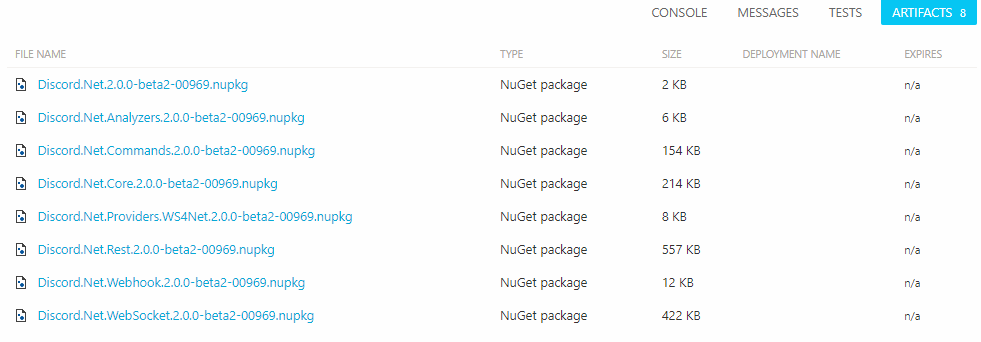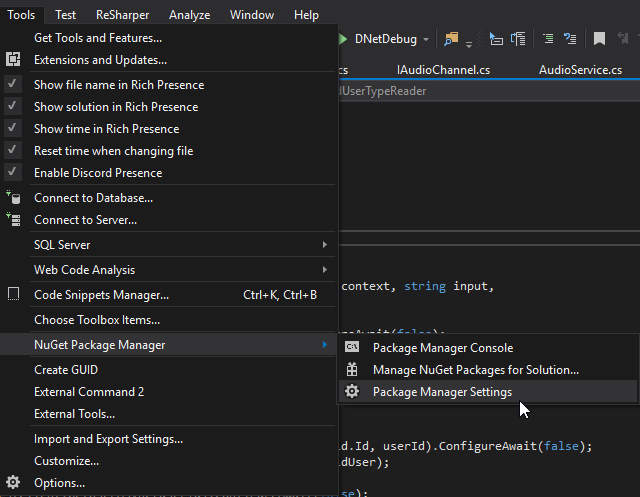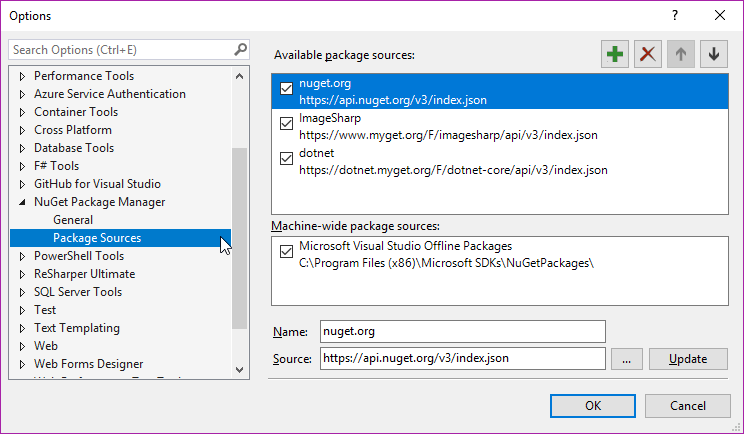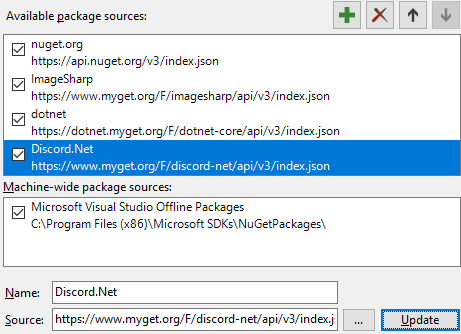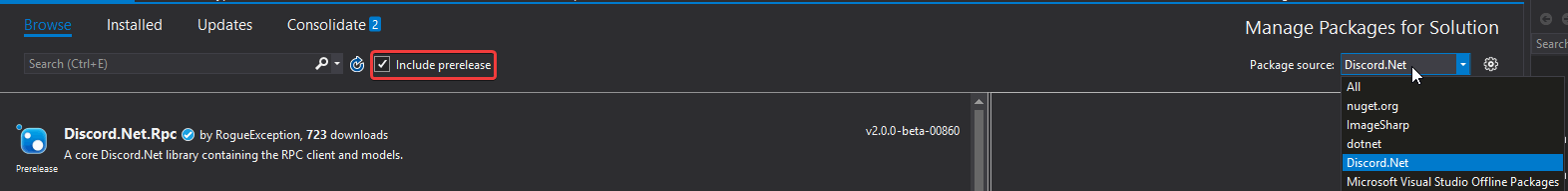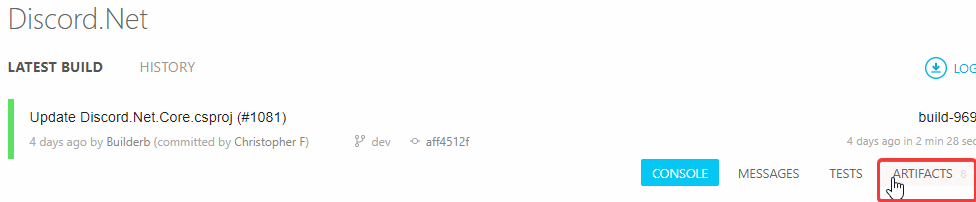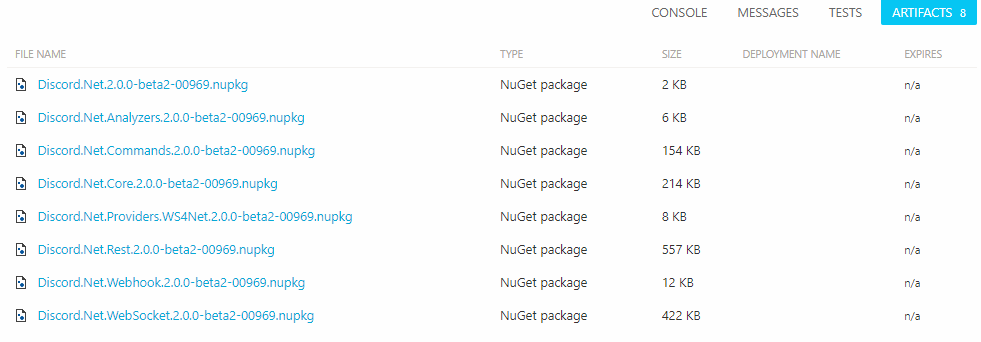Installing Discord.Net Nightly Build
Before Discord.Net pushes a new set of features into the stable
version, we use nightly builds to test the features with the
community for an extensive period of time. Each nightly build is
compiled by AppVeyor whenever a new commit is made and will be pushed
to our MyGet feed.
[!IMPORTANT]
Although nightlies are generally stable and have more features
and bug fixes than the current stable build on NuGet, there
will be breaking changes during the development or
breaking bugs; these bugs are usually fixed as soon as they
are discovered, but you should still be aware of that.
Installing with MyGet (Recommended)
MyGet is typically used by many development teams to publish their
latest pre-release packages before the features are finalized and
pushed to NuGet.
The following is the feed link of Discord.Net,
https://www.myget.org/F/discord-net/api/v3/index.json
Depending on which IDE you use, there are many different ways of
adding the feed to your package source.
-
Go to Tools > NuGet Package Manager > Package Manager Settings
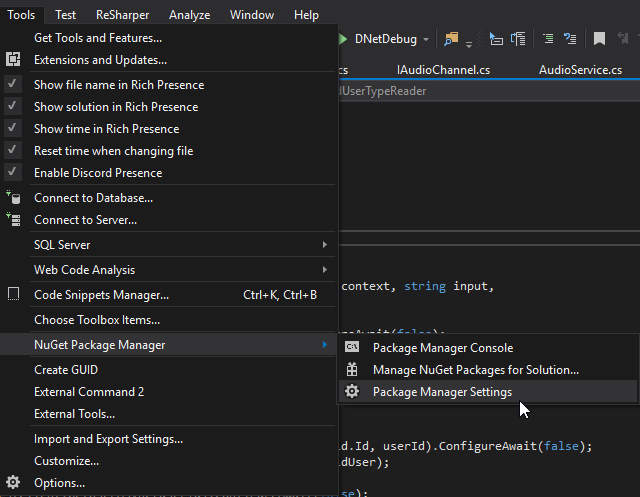
-
Go to Package Sources
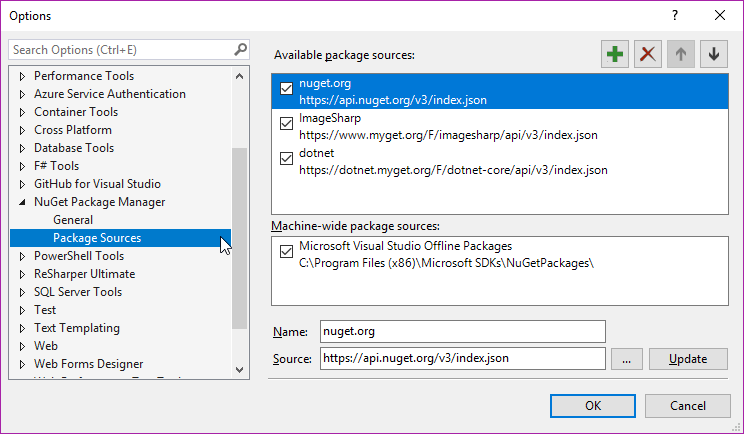
-
Click on the add icon
-
Fill in the desired name and source as shown below and hit Update
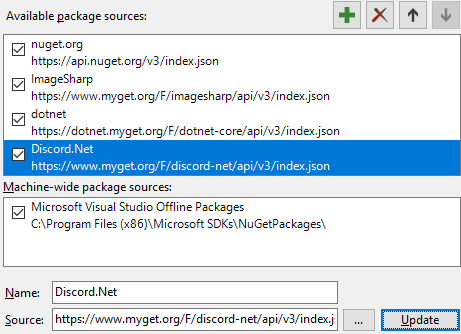
[!NOTE]
Remember to tick the Include pre-release checkbox to see the
nightly builds!
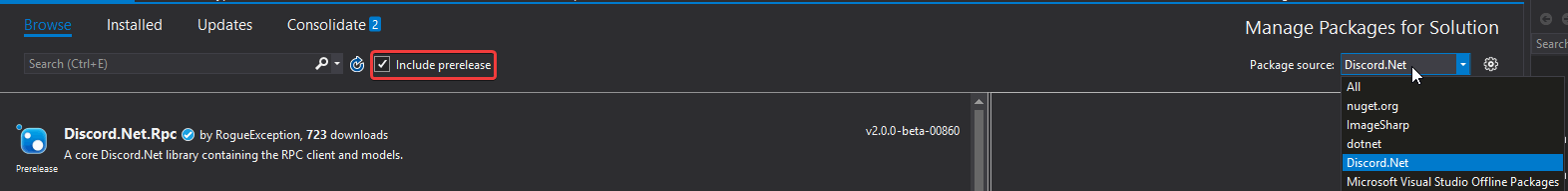
- Launch your terminal
- Navigate to where your
*.csproj is located
- Type
dotnet add package Discord.Net --source https://www.myget.org/F/discord-net/api/v3/index.json
If you plan on deploying your bot or developing outside of Visual
Studio, you will need to create a local NuGet configuration file for
your project.
To do this, create a file named NuGet.Config alongside the root of
your application, where the project is located.
Paste the following snippets into this configuration file, adding any
additional feeds if necessary.
[!codeNuGet Configuration]
After which, you may install the packages by directly modifying the
project file and specifying a version, or by using
the Package Manager Console
(Install-Package Discord.Net -IncludePrerelease).
Installing from AppVeyor Artifacts
As mentioned in the first paragraph, we utilize AppVeyor to perform
automated tests and publish the new build. During the publishing
process, we also upload the NuGet packages onto
AppVeyor's Artifact collection.
The latest build status can be found within our AppVeyor project.
- In the project, you may find our latest build including the
aforementioned artifacts.
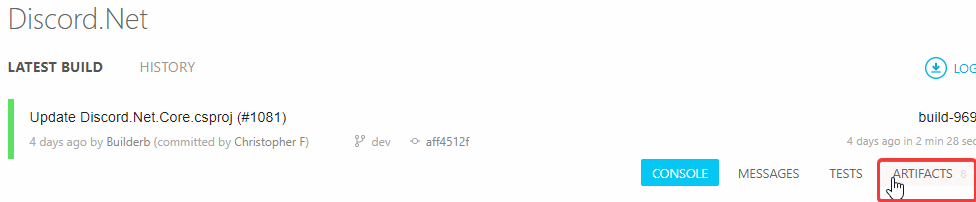
- In the artifacts collection, you should see the latest packages
packed in *.nupkg form which you could download from and use.